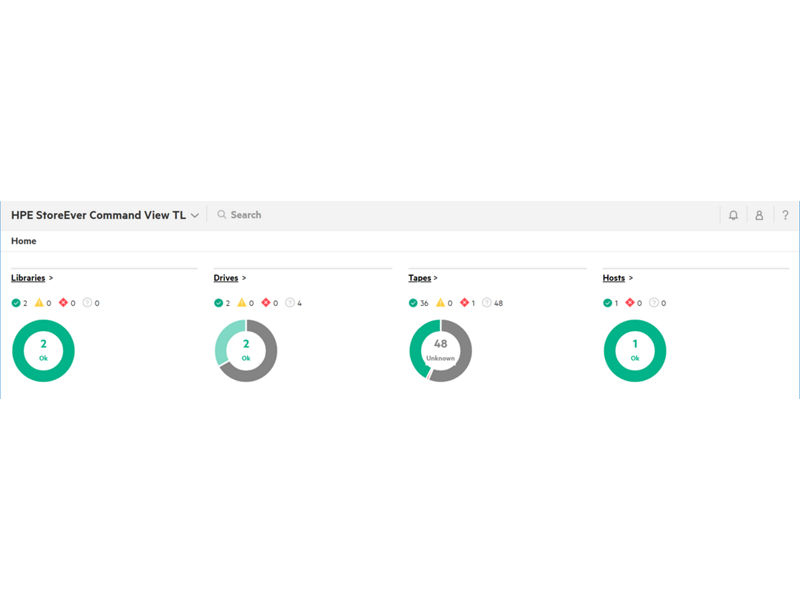[{"TC407A":[{"id":"2011-TC407A","code":"offer_2011-TC407A","productCode":"TC407A","minShippingPrice":null,"minShippingPriceAdditional":null,"price":{"currencyIso":"CAD","value":2065.00000000,"priceType":"BUY","formattedValue":"C$2,065.00","minQuantity":null,"maxQuantity":null,"countryIso":null,"symbol":"C$","globleBidPrice":null,"globleBidPriceFormatValue":null,"globleListPrice":null,"globalListPriceFormatValue":null,"listPrice":null,"listPriceFormatValue":null,"netPrice":null,"netPriceFormatValue":null,"optimusPrice":null,"percentageDiscount":0.0,"showListPrice":false,"showListPriceProduct":false,"showGlobalbidPrice":false,"showOptimusPrice":false,"enableOptimusPrice":false,"guidanceDetailID":null,"dealNumber":null,"lastOptimusPriceTime":null,"purchaseAgreement":null,"netPriceFromService":false,"optimusPriceFromService":false,"leasePrice":null,"leasePriceFormatValue":null,"priceSource":null,"discountPrice":null,"dealType":null,"toolTipDescription":null,"sourceDiscount":0.0,"configStartingPrice":null,"configStartingPriceFormatValue":null,"band":null,"unit":null,"unitDescription":null,"discountedPrice":null,"formattedDiscountedPrice":null,"percent":null},"totalPrice":{"currencyIso":"CAD","value":2065.00000000,"priceType":"BUY","formattedValue":"C$2,065.00","minQuantity":null,"maxQuantity":null,"countryIso":null,"symbol":"C$","globleBidPrice":null,"globleBidPriceFormatValue":null,"globleListPrice":null,"globalListPriceFormatValue":null,"listPrice":null,"listPriceFormatValue":null,"netPrice":null,"netPriceFormatValue":null,"optimusPrice":null,"percentageDiscount":0.0,"showListPrice":false,"showListPriceProduct":false,"showGlobalbidPrice":false,"showOptimusPrice":false,"enableOptimusPrice":false,"guidanceDetailID":null,"dealNumber":null,"lastOptimusPriceTime":null,"purchaseAgreement":null,"netPriceFromService":false,"optimusPriceFromService":false,"leasePrice":null,"leasePriceFormatValue":null,"priceSource":null,"discountPrice":null,"dealType":null,"toolTipDescription":null,"sourceDiscount":0.0,"configStartingPrice":null,"configStartingPriceFormatValue":null,"band":null,"unit":null,"unitDescription":null,"discountedPrice":null,"formattedDiscountedPrice":null,"percent":null},"originPrice":null,"priceAdditionalInfo":null,"quantity":9999,"description":null,"state":"New","discountStartDate":null,"discountEndDate":null,"discountPrice":null,"availableStartDate":null,"availableEndDate":null,"leadTimeToShip":null,"shopCode":"2011","shopName":"DirectDial.com","shopGrade":null,"shopEvaluationCount":0,"shopLogoUrl":"/medias/?context=bWFzdGVyfHJvb3R8MTMxNjB8YXBwbGljYXRpb24vb2N0ZXQtc3RyZWFtfGhiZS9oY2YvNDY1OTMwMjc5MzIxOTAuYmlufGE0NTQyMzcxZTQ5NWRkMWIyY2NkNmY3N2I0Y2IyMjdlMjM3YTExZGFmZjhjNTg1ZWVlYmRiYTBjNjllNTdjM2Y","leasePrice":{"currencyIso":"CAD","value":57,"priceType":"BUY","formattedValue":"C$57","minQuantity":null,"maxQuantity":null,"countryIso":null,"symbol":null,"globleBidPrice":null,"globleBidPriceFormatValue":null,"globleListPrice":null,"globalListPriceFormatValue":null,"listPrice":null,"listPriceFormatValue":null,"netPrice":null,"netPriceFormatValue":null,"optimusPrice":null,"percentageDiscount":0.0,"showListPrice":false,"showListPriceProduct":false,"showGlobalbidPrice":false,"showOptimusPrice":false,"enableOptimusPrice":false,"guidanceDetailID":null,"dealNumber":null,"lastOptimusPriceTime":null,"purchaseAgreement":null,"netPriceFromService":false,"optimusPriceFromService":false,"leasePrice":57,"leasePriceFormatValue":null,"priceSource":null,"discountPrice":null,"dealType":null,"toolTipDescription":null,"sourceDiscount":0.0,"configStartingPrice":null,"configStartingPriceFormatValue":null,"band":null,"unit":null,"unitDescription":null,"discountedPrice":null,"formattedDiscountedPrice":null,"percent":null},"priceRatio":null,"variantCategory":null,"priceAmount":null,"leaseCountryFlag":true,"priceThresholdFlag":true,"discountDescription":null,"isMiraklShop":true}]},{"TC444A":[]},{"TC406A":[{"id":"2011-TC406A","code":"offer_2011-TC406A","productCode":"TC406A","minShippingPrice":null,"minShippingPriceAdditional":null,"price":{"currencyIso":"CAD","value":3439.00000000,"priceType":"BUY","formattedValue":"C$3,439.00","minQuantity":null,"maxQuantity":null,"countryIso":null,"symbol":"C$","globleBidPrice":null,"globleBidPriceFormatValue":null,"globleListPrice":null,"globalListPriceFormatValue":null,"listPrice":null,"listPriceFormatValue":null,"netPrice":null,"netPriceFormatValue":null,"optimusPrice":null,"percentageDiscount":0.0,"showListPrice":false,"showListPriceProduct":false,"showGlobalbidPrice":false,"showOptimusPrice":false,"enableOptimusPrice":false,"guidanceDetailID":null,"dealNumber":null,"lastOptimusPriceTime":null,"purchaseAgreement":null,"netPriceFromService":false,"optimusPriceFromService":false,"leasePrice":null,"leasePriceFormatValue":null,"priceSource":null,"discountPrice":null,"dealType":null,"toolTipDescription":null,"sourceDiscount":0.0,"configStartingPrice":null,"configStartingPriceFormatValue":null,"band":null,"unit":null,"unitDescription":null,"discountedPrice":null,"formattedDiscountedPrice":null,"percent":null},"totalPrice":{"currencyIso":"CAD","value":3439.00000000,"priceType":"BUY","formattedValue":"C$3,439.00","minQuantity":null,"maxQuantity":null,"countryIso":null,"symbol":"C$","globleBidPrice":null,"globleBidPriceFormatValue":null,"globleListPrice":null,"globalListPriceFormatValue":null,"listPrice":null,"listPriceFormatValue":null,"netPrice":null,"netPriceFormatValue":null,"optimusPrice":null,"percentageDiscount":0.0,"showListPrice":false,"showListPriceProduct":false,"showGlobalbidPrice":false,"showOptimusPrice":false,"enableOptimusPrice":false,"guidanceDetailID":null,"dealNumber":null,"lastOptimusPriceTime":null,"purchaseAgreement":null,"netPriceFromService":false,"optimusPriceFromService":false,"leasePrice":null,"leasePriceFormatValue":null,"priceSource":null,"discountPrice":null,"dealType":null,"toolTipDescription":null,"sourceDiscount":0.0,"configStartingPrice":null,"configStartingPriceFormatValue":null,"band":null,"unit":null,"unitDescription":null,"discountedPrice":null,"formattedDiscountedPrice":null,"percent":null},"originPrice":null,"priceAdditionalInfo":null,"quantity":9999,"description":null,"state":"New","discountStartDate":null,"discountEndDate":null,"discountPrice":null,"availableStartDate":null,"availableEndDate":null,"leadTimeToShip":null,"shopCode":"2011","shopName":"DirectDial.com","shopGrade":null,"shopEvaluationCount":0,"shopLogoUrl":"/medias/?context=bWFzdGVyfHJvb3R8MTMxNjB8YXBwbGljYXRpb24vb2N0ZXQtc3RyZWFtfGhiZS9oY2YvNDY1OTMwMjc5MzIxOTAuYmlufGE0NTQyMzcxZTQ5NWRkMWIyY2NkNmY3N2I0Y2IyMjdlMjM3YTExZGFmZjhjNTg1ZWVlYmRiYTBjNjllNTdjM2Y","leasePrice":{"currencyIso":"CAD","value":95,"priceType":"BUY","formattedValue":"C$95","minQuantity":null,"maxQuantity":null,"countryIso":null,"symbol":null,"globleBidPrice":null,"globleBidPriceFormatValue":null,"globleListPrice":null,"globalListPriceFormatValue":null,"listPrice":null,"listPriceFormatValue":null,"netPrice":null,"netPriceFormatValue":null,"optimusPrice":null,"percentageDiscount":0.0,"showListPrice":false,"showListPriceProduct":false,"showGlobalbidPrice":false,"showOptimusPrice":false,"enableOptimusPrice":false,"guidanceDetailID":null,"dealNumber":null,"lastOptimusPriceTime":null,"purchaseAgreement":null,"netPriceFromService":false,"optimusPriceFromService":false,"leasePrice":95,"leasePriceFormatValue":null,"priceSource":null,"discountPrice":null,"dealType":null,"toolTipDescription":null,"sourceDiscount":0.0,"configStartingPrice":null,"configStartingPriceFormatValue":null,"band":null,"unit":null,"unitDescription":null,"discountedPrice":null,"formattedDiscountedPrice":null,"percent":null},"priceRatio":null,"variantCategory":null,"priceAmount":null,"leaseCountryFlag":true,"priceThresholdFlag":true,"discountDescription":null,"isMiraklShop":true}]},{"TC445A":[{"id":"2011-TC445A","code":"offer_2011-TC445A","productCode":"TC445A","minShippingPrice":null,"minShippingPriceAdditional":null,"price":{"currencyIso":"CAD","value":4815.00000000,"priceType":"BUY","formattedValue":"C$4,815.00","minQuantity":null,"maxQuantity":null,"countryIso":null,"symbol":"C$","globleBidPrice":null,"globleBidPriceFormatValue":null,"globleListPrice":null,"globalListPriceFormatValue":null,"listPrice":null,"listPriceFormatValue":null,"netPrice":null,"netPriceFormatValue":null,"optimusPrice":null,"percentageDiscount":0.0,"showListPrice":false,"showListPriceProduct":false,"showGlobalbidPrice":false,"showOptimusPrice":false,"enableOptimusPrice":false,"guidanceDetailID":null,"dealNumber":null,"lastOptimusPriceTime":null,"purchaseAgreement":null,"netPriceFromService":false,"optimusPriceFromService":false,"leasePrice":null,"leasePriceFormatValue":null,"priceSource":null,"discountPrice":null,"dealType":null,"toolTipDescription":null,"sourceDiscount":0.0,"configStartingPrice":null,"configStartingPriceFormatValue":null,"band":null,"unit":null,"unitDescription":null,"discountedPrice":null,"formattedDiscountedPrice":null,"percent":null},"totalPrice":{"currencyIso":"CAD","value":4815.00000000,"priceType":"BUY","formattedValue":"C$4,815.00","minQuantity":null,"maxQuantity":null,"countryIso":null,"symbol":"C$","globleBidPrice":null,"globleBidPriceFormatValue":null,"globleListPrice":null,"globalListPriceFormatValue":null,"listPrice":null,"listPriceFormatValue":null,"netPrice":null,"netPriceFormatValue":null,"optimusPrice":null,"percentageDiscount":0.0,"showListPrice":false,"showListPriceProduct":false,"showGlobalbidPrice":false,"showOptimusPrice":false,"enableOptimusPrice":false,"guidanceDetailID":null,"dealNumber":null,"lastOptimusPriceTime":null,"purchaseAgreement":null,"netPriceFromService":false,"optimusPriceFromService":false,"leasePrice":null,"leasePriceFormatValue":null,"priceSource":null,"discountPrice":null,"dealType":null,"toolTipDescription":null,"sourceDiscount":0.0,"configStartingPrice":null,"configStartingPriceFormatValue":null,"band":null,"unit":null,"unitDescription":null,"discountedPrice":null,"formattedDiscountedPrice":null,"percent":null},"originPrice":null,"priceAdditionalInfo":null,"quantity":9999,"description":null,"state":"New","discountStartDate":null,"discountEndDate":null,"discountPrice":null,"availableStartDate":null,"availableEndDate":null,"leadTimeToShip":null,"shopCode":"2011","shopName":"DirectDial.com","shopGrade":null,"shopEvaluationCount":0,"shopLogoUrl":"/medias/?context=bWFzdGVyfHJvb3R8MTMxNjB8YXBwbGljYXRpb24vb2N0ZXQtc3RyZWFtfGhiZS9oY2YvNDY1OTMwMjc5MzIxOTAuYmlufGE0NTQyMzcxZTQ5NWRkMWIyY2NkNmY3N2I0Y2IyMjdlMjM3YTExZGFmZjhjNTg1ZWVlYmRiYTBjNjllNTdjM2Y","leasePrice":{"currencyIso":"CAD","value":133,"priceType":"BUY","formattedValue":"C$133","minQuantity":null,"maxQuantity":null,"countryIso":null,"symbol":null,"globleBidPrice":null,"globleBidPriceFormatValue":null,"globleListPrice":null,"globalListPriceFormatValue":null,"listPrice":null,"listPriceFormatValue":null,"netPrice":null,"netPriceFormatValue":null,"optimusPrice":null,"percentageDiscount":0.0,"showListPrice":false,"showListPriceProduct":false,"showGlobalbidPrice":false,"showOptimusPrice":false,"enableOptimusPrice":false,"guidanceDetailID":null,"dealNumber":null,"lastOptimusPriceTime":null,"purchaseAgreement":null,"netPriceFromService":false,"optimusPriceFromService":false,"leasePrice":133,"leasePriceFormatValue":null,"priceSource":null,"discountPrice":null,"dealType":null,"toolTipDescription":null,"sourceDiscount":0.0,"configStartingPrice":null,"configStartingPriceFormatValue":null,"band":null,"unit":null,"unitDescription":null,"discountedPrice":null,"formattedDiscountedPrice":null,"percent":null},"priceRatio":null,"variantCategory":null,"priceAmount":null,"leaseCountryFlag":true,"priceThresholdFlag":true,"discountDescription":null,"isMiraklShop":true}]},{"TC443A":[]},{"TC406AAE":[{"id":"2011-TC406AAE","code":"offer_2011-TC406AAE","productCode":"TC406AAE","minShippingPrice":null,"minShippingPriceAdditional":null,"price":{"currencyIso":"CAD","value":3439.00000000,"priceType":"BUY","formattedValue":"C$3,439.00","minQuantity":null,"maxQuantity":null,"countryIso":null,"symbol":"C$","globleBidPrice":null,"globleBidPriceFormatValue":null,"globleListPrice":null,"globalListPriceFormatValue":null,"listPrice":null,"listPriceFormatValue":null,"netPrice":null,"netPriceFormatValue":null,"optimusPrice":null,"percentageDiscount":0.0,"showListPrice":false,"showListPriceProduct":false,"showGlobalbidPrice":false,"showOptimusPrice":false,"enableOptimusPrice":false,"guidanceDetailID":null,"dealNumber":null,"lastOptimusPriceTime":null,"purchaseAgreement":null,"netPriceFromService":false,"optimusPriceFromService":false,"leasePrice":null,"leasePriceFormatValue":null,"priceSource":null,"discountPrice":null,"dealType":null,"toolTipDescription":null,"sourceDiscount":0.0,"configStartingPrice":null,"configStartingPriceFormatValue":null,"band":null,"unit":null,"unitDescription":null,"discountedPrice":null,"formattedDiscountedPrice":null,"percent":null},"totalPrice":{"currencyIso":"CAD","value":3439.00000000,"priceType":"BUY","formattedValue":"C$3,439.00","minQuantity":null,"maxQuantity":null,"countryIso":null,"symbol":"C$","globleBidPrice":null,"globleBidPriceFormatValue":null,"globleListPrice":null,"globalListPriceFormatValue":null,"listPrice":null,"listPriceFormatValue":null,"netPrice":null,"netPriceFormatValue":null,"optimusPrice":null,"percentageDiscount":0.0,"showListPrice":false,"showListPriceProduct":false,"showGlobalbidPrice":false,"showOptimusPrice":false,"enableOptimusPrice":false,"guidanceDetailID":null,"dealNumber":null,"lastOptimusPriceTime":null,"purchaseAgreement":null,"netPriceFromService":false,"optimusPriceFromService":false,"leasePrice":null,"leasePriceFormatValue":null,"priceSource":null,"discountPrice":null,"dealType":null,"toolTipDescription":null,"sourceDiscount":0.0,"configStartingPrice":null,"configStartingPriceFormatValue":null,"band":null,"unit":null,"unitDescription":null,"discountedPrice":null,"formattedDiscountedPrice":null,"percent":null},"originPrice":null,"priceAdditionalInfo":null,"quantity":9999,"description":null,"state":"New","discountStartDate":null,"discountEndDate":null,"discountPrice":null,"availableStartDate":null,"availableEndDate":null,"leadTimeToShip":null,"shopCode":"2011","shopName":"DirectDial.com","shopGrade":null,"shopEvaluationCount":0,"shopLogoUrl":"/medias/?context=bWFzdGVyfHJvb3R8MTMxNjB8YXBwbGljYXRpb24vb2N0ZXQtc3RyZWFtfGhiZS9oY2YvNDY1OTMwMjc5MzIxOTAuYmlufGE0NTQyMzcxZTQ5NWRkMWIyY2NkNmY3N2I0Y2IyMjdlMjM3YTExZGFmZjhjNTg1ZWVlYmRiYTBjNjllNTdjM2Y","leasePrice":{"currencyIso":"CAD","value":95,"priceType":"BUY","formattedValue":"C$95","minQuantity":null,"maxQuantity":null,"countryIso":null,"symbol":null,"globleBidPrice":null,"globleBidPriceFormatValue":null,"globleListPrice":null,"globalListPriceFormatValue":null,"listPrice":null,"listPriceFormatValue":null,"netPrice":null,"netPriceFormatValue":null,"optimusPrice":null,"percentageDiscount":0.0,"showListPrice":false,"showListPriceProduct":false,"showGlobalbidPrice":false,"showOptimusPrice":false,"enableOptimusPrice":false,"guidanceDetailID":null,"dealNumber":null,"lastOptimusPriceTime":null,"purchaseAgreement":null,"netPriceFromService":false,"optimusPriceFromService":false,"leasePrice":95,"leasePriceFormatValue":null,"priceSource":null,"discountPrice":null,"dealType":null,"toolTipDescription":null,"sourceDiscount":0.0,"configStartingPrice":null,"configStartingPriceFormatValue":null,"band":null,"unit":null,"unitDescription":null,"discountedPrice":null,"formattedDiscountedPrice":null,"percent":null},"priceRatio":null,"variantCategory":null,"priceAmount":null,"leaseCountryFlag":true,"priceThresholdFlag":true,"discountDescription":null,"isMiraklShop":true}]},{"TC444AAE":[]},{"TC445AAE":[{"id":"2011-TC445AAE","code":"offer_2011-TC445AAE","productCode":"TC445AAE","minShippingPrice":null,"minShippingPriceAdditional":null,"price":{"currencyIso":"CAD","value":4815.00000000,"priceType":"BUY","formattedValue":"C$4,815.00","minQuantity":null,"maxQuantity":null,"countryIso":null,"symbol":"C$","globleBidPrice":null,"globleBidPriceFormatValue":null,"globleListPrice":null,"globalListPriceFormatValue":null,"listPrice":null,"listPriceFormatValue":null,"netPrice":null,"netPriceFormatValue":null,"optimusPrice":null,"percentageDiscount":0.0,"showListPrice":false,"showListPriceProduct":false,"showGlobalbidPrice":false,"showOptimusPrice":false,"enableOptimusPrice":false,"guidanceDetailID":null,"dealNumber":null,"lastOptimusPriceTime":null,"purchaseAgreement":null,"netPriceFromService":false,"optimusPriceFromService":false,"leasePrice":null,"leasePriceFormatValue":null,"priceSource":null,"discountPrice":null,"dealType":null,"toolTipDescription":null,"sourceDiscount":0.0,"configStartingPrice":null,"configStartingPriceFormatValue":null,"band":null,"unit":null,"unitDescription":null,"discountedPrice":null,"formattedDiscountedPrice":null,"percent":null},"totalPrice":{"currencyIso":"CAD","value":4815.00000000,"priceType":"BUY","formattedValue":"C$4,815.00","minQuantity":null,"maxQuantity":null,"countryIso":null,"symbol":"C$","globleBidPrice":null,"globleBidPriceFormatValue":null,"globleListPrice":null,"globalListPriceFormatValue":null,"listPrice":null,"listPriceFormatValue":null,"netPrice":null,"netPriceFormatValue":null,"optimusPrice":null,"percentageDiscount":0.0,"showListPrice":false,"showListPriceProduct":false,"showGlobalbidPrice":false,"showOptimusPrice":false,"enableOptimusPrice":false,"guidanceDetailID":null,"dealNumber":null,"lastOptimusPriceTime":null,"purchaseAgreement":null,"netPriceFromService":false,"optimusPriceFromService":false,"leasePrice":null,"leasePriceFormatValue":null,"priceSource":null,"discountPrice":null,"dealType":null,"toolTipDescription":null,"sourceDiscount":0.0,"configStartingPrice":null,"configStartingPriceFormatValue":null,"band":null,"unit":null,"unitDescription":null,"discountedPrice":null,"formattedDiscountedPrice":null,"percent":null},"originPrice":null,"priceAdditionalInfo":null,"quantity":9999,"description":null,"state":"New","discountStartDate":null,"discountEndDate":null,"discountPrice":null,"availableStartDate":null,"availableEndDate":null,"leadTimeToShip":null,"shopCode":"2011","shopName":"DirectDial.com","shopGrade":null,"shopEvaluationCount":0,"shopLogoUrl":"/medias/?context=bWFzdGVyfHJvb3R8MTMxNjB8YXBwbGljYXRpb24vb2N0ZXQtc3RyZWFtfGhiZS9oY2YvNDY1OTMwMjc5MzIxOTAuYmlufGE0NTQyMzcxZTQ5NWRkMWIyY2NkNmY3N2I0Y2IyMjdlMjM3YTExZGFmZjhjNTg1ZWVlYmRiYTBjNjllNTdjM2Y","leasePrice":{"currencyIso":"CAD","value":133,"priceType":"BUY","formattedValue":"C$133","minQuantity":null,"maxQuantity":null,"countryIso":null,"symbol":null,"globleBidPrice":null,"globleBidPriceFormatValue":null,"globleListPrice":null,"globalListPriceFormatValue":null,"listPrice":null,"listPriceFormatValue":null,"netPrice":null,"netPriceFormatValue":null,"optimusPrice":null,"percentageDiscount":0.0,"showListPrice":false,"showListPriceProduct":false,"showGlobalbidPrice":false,"showOptimusPrice":false,"enableOptimusPrice":false,"guidanceDetailID":null,"dealNumber":null,"lastOptimusPriceTime":null,"purchaseAgreement":null,"netPriceFromService":false,"optimusPriceFromService":false,"leasePrice":133,"leasePriceFormatValue":null,"priceSource":null,"discountPrice":null,"dealType":null,"toolTipDescription":null,"sourceDiscount":0.0,"configStartingPrice":null,"configStartingPriceFormatValue":null,"band":null,"unit":null,"unitDescription":null,"discountedPrice":null,"formattedDiscountedPrice":null,"percent":null},"priceRatio":null,"variantCategory":null,"priceAmount":null,"leaseCountryFlag":true,"priceThresholdFlag":true,"discountDescription":null,"isMiraklShop":true}]},{"TC443AAE":[{"id":"2011-TC443AAE","code":"offer_2011-TC443AAE","productCode":"TC443AAE","minShippingPrice":null,"minShippingPriceAdditional":null,"price":{"currencyIso":"CAD","value":2409.00000000,"priceType":"BUY","formattedValue":"C$2,409.00","minQuantity":null,"maxQuantity":null,"countryIso":null,"symbol":"C$","globleBidPrice":null,"globleBidPriceFormatValue":null,"globleListPrice":null,"globalListPriceFormatValue":null,"listPrice":null,"listPriceFormatValue":null,"netPrice":null,"netPriceFormatValue":null,"optimusPrice":null,"percentageDiscount":0.0,"showListPrice":false,"showListPriceProduct":false,"showGlobalbidPrice":false,"showOptimusPrice":false,"enableOptimusPrice":false,"guidanceDetailID":null,"dealNumber":null,"lastOptimusPriceTime":null,"purchaseAgreement":null,"netPriceFromService":false,"optimusPriceFromService":false,"leasePrice":null,"leasePriceFormatValue":null,"priceSource":null,"discountPrice":null,"dealType":null,"toolTipDescription":null,"sourceDiscount":0.0,"configStartingPrice":null,"configStartingPriceFormatValue":null,"band":null,"unit":null,"unitDescription":null,"discountedPrice":null,"formattedDiscountedPrice":null,"percent":null},"totalPrice":{"currencyIso":"CAD","value":2409.00000000,"priceType":"BUY","formattedValue":"C$2,409.00","minQuantity":null,"maxQuantity":null,"countryIso":null,"symbol":"C$","globleBidPrice":null,"globleBidPriceFormatValue":null,"globleListPrice":null,"globalListPriceFormatValue":null,"listPrice":null,"listPriceFormatValue":null,"netPrice":null,"netPriceFormatValue":null,"optimusPrice":null,"percentageDiscount":0.0,"showListPrice":false,"showListPriceProduct":false,"showGlobalbidPrice":false,"showOptimusPrice":false,"enableOptimusPrice":false,"guidanceDetailID":null,"dealNumber":null,"lastOptimusPriceTime":null,"purchaseAgreement":null,"netPriceFromService":false,"optimusPriceFromService":false,"leasePrice":null,"leasePriceFormatValue":null,"priceSource":null,"discountPrice":null,"dealType":null,"toolTipDescription":null,"sourceDiscount":0.0,"configStartingPrice":null,"configStartingPriceFormatValue":null,"band":null,"unit":null,"unitDescription":null,"discountedPrice":null,"formattedDiscountedPrice":null,"percent":null},"originPrice":null,"priceAdditionalInfo":null,"quantity":9999,"description":null,"state":"New","discountStartDate":null,"discountEndDate":null,"discountPrice":null,"availableStartDate":null,"availableEndDate":null,"leadTimeToShip":null,"shopCode":"2011","shopName":"DirectDial.com","shopGrade":null,"shopEvaluationCount":0,"shopLogoUrl":"/medias/?context=bWFzdGVyfHJvb3R8MTMxNjB8YXBwbGljYXRpb24vb2N0ZXQtc3RyZWFtfGhiZS9oY2YvNDY1OTMwMjc5MzIxOTAuYmlufGE0NTQyMzcxZTQ5NWRkMWIyY2NkNmY3N2I0Y2IyMjdlMjM3YTExZGFmZjhjNTg1ZWVlYmRiYTBjNjllNTdjM2Y","leasePrice":{"currencyIso":"CAD","value":67,"priceType":"BUY","formattedValue":"C$67","minQuantity":null,"maxQuantity":null,"countryIso":null,"symbol":null,"globleBidPrice":null,"globleBidPriceFormatValue":null,"globleListPrice":null,"globalListPriceFormatValue":null,"listPrice":null,"listPriceFormatValue":null,"netPrice":null,"netPriceFormatValue":null,"optimusPrice":null,"percentageDiscount":0.0,"showListPrice":false,"showListPriceProduct":false,"showGlobalbidPrice":false,"showOptimusPrice":false,"enableOptimusPrice":false,"guidanceDetailID":null,"dealNumber":null,"lastOptimusPriceTime":null,"purchaseAgreement":null,"netPriceFromService":false,"optimusPriceFromService":false,"leasePrice":67,"leasePriceFormatValue":null,"priceSource":null,"discountPrice":null,"dealType":null,"toolTipDescription":null,"sourceDiscount":0.0,"configStartingPrice":null,"configStartingPriceFormatValue":null,"band":null,"unit":null,"unitDescription":null,"discountedPrice":null,"formattedDiscountedPrice":null,"percent":null},"priceRatio":null,"variantCategory":null,"priceAmount":null,"leaseCountryFlag":true,"priceThresholdFlag":true,"discountDescription":null,"isMiraklShop":true}]},{"TC407AAE":[{"id":"2011-TC407AAE","code":"offer_2011-TC407AAE","productCode":"TC407AAE","minShippingPrice":null,"minShippingPriceAdditional":null,"price":{"currencyIso":"CAD","value":2065.00000000,"priceType":"BUY","formattedValue":"C$2,065.00","minQuantity":null,"maxQuantity":null,"countryIso":null,"symbol":"C$","globleBidPrice":null,"globleBidPriceFormatValue":null,"globleListPrice":null,"globalListPriceFormatValue":null,"listPrice":null,"listPriceFormatValue":null,"netPrice":null,"netPriceFormatValue":null,"optimusPrice":null,"percentageDiscount":0.0,"showListPrice":false,"showListPriceProduct":false,"showGlobalbidPrice":false,"showOptimusPrice":false,"enableOptimusPrice":false,"guidanceDetailID":null,"dealNumber":null,"lastOptimusPriceTime":null,"purchaseAgreement":null,"netPriceFromService":false,"optimusPriceFromService":false,"leasePrice":null,"leasePriceFormatValue":null,"priceSource":null,"discountPrice":null,"dealType":null,"toolTipDescription":null,"sourceDiscount":0.0,"configStartingPrice":null,"configStartingPriceFormatValue":null,"band":null,"unit":null,"unitDescription":null,"discountedPrice":null,"formattedDiscountedPrice":null,"percent":null},"totalPrice":{"currencyIso":"CAD","value":2065.00000000,"priceType":"BUY","formattedValue":"C$2,065.00","minQuantity":null,"maxQuantity":null,"countryIso":null,"symbol":"C$","globleBidPrice":null,"globleBidPriceFormatValue":null,"globleListPrice":null,"globalListPriceFormatValue":null,"listPrice":null,"listPriceFormatValue":null,"netPrice":null,"netPriceFormatValue":null,"optimusPrice":null,"percentageDiscount":0.0,"showListPrice":false,"showListPriceProduct":false,"showGlobalbidPrice":false,"showOptimusPrice":false,"enableOptimusPrice":false,"guidanceDetailID":null,"dealNumber":null,"lastOptimusPriceTime":null,"purchaseAgreement":null,"netPriceFromService":false,"optimusPriceFromService":false,"leasePrice":null,"leasePriceFormatValue":null,"priceSource":null,"discountPrice":null,"dealType":null,"toolTipDescription":null,"sourceDiscount":0.0,"configStartingPrice":null,"configStartingPriceFormatValue":null,"band":null,"unit":null,"unitDescription":null,"discountedPrice":null,"formattedDiscountedPrice":null,"percent":null},"originPrice":null,"priceAdditionalInfo":null,"quantity":9999,"description":null,"state":"New","discountStartDate":null,"discountEndDate":null,"discountPrice":null,"availableStartDate":null,"availableEndDate":null,"leadTimeToShip":null,"shopCode":"2011","shopName":"DirectDial.com","shopGrade":null,"shopEvaluationCount":0,"shopLogoUrl":"/medias/?context=bWFzdGVyfHJvb3R8MTMxNjB8YXBwbGljYXRpb24vb2N0ZXQtc3RyZWFtfGhiZS9oY2YvNDY1OTMwMjc5MzIxOTAuYmlufGE0NTQyMzcxZTQ5NWRkMWIyY2NkNmY3N2I0Y2IyMjdlMjM3YTExZGFmZjhjNTg1ZWVlYmRiYTBjNjllNTdjM2Y","leasePrice":{"currencyIso":"CAD","value":57,"priceType":"BUY","formattedValue":"C$57","minQuantity":null,"maxQuantity":null,"countryIso":null,"symbol":null,"globleBidPrice":null,"globleBidPriceFormatValue":null,"globleListPrice":null,"globalListPriceFormatValue":null,"listPrice":null,"listPriceFormatValue":null,"netPrice":null,"netPriceFormatValue":null,"optimusPrice":null,"percentageDiscount":0.0,"showListPrice":false,"showListPriceProduct":false,"showGlobalbidPrice":false,"showOptimusPrice":false,"enableOptimusPrice":false,"guidanceDetailID":null,"dealNumber":null,"lastOptimusPriceTime":null,"purchaseAgreement":null,"netPriceFromService":false,"optimusPriceFromService":false,"leasePrice":57,"leasePriceFormatValue":null,"priceSource":null,"discountPrice":null,"dealType":null,"toolTipDescription":null,"sourceDiscount":0.0,"configStartingPrice":null,"configStartingPriceFormatValue":null,"band":null,"unit":null,"unitDescription":null,"discountedPrice":null,"formattedDiscountedPrice":null,"percent":null},"priceRatio":null,"variantCategory":null,"priceAmount":null,"leaseCountryFlag":true,"priceThresholdFlag":true,"discountDescription":null,"isMiraklShop":true}]},{"Q8K43AAE":[{"id":"2011-Q8K43AAE","code":"offer_2011-Q8K43AAE","productCode":"Q8K43AAE","minShippingPrice":null,"minShippingPriceAdditional":null,"price":{"currencyIso":"CAD","value":2409.00000000,"priceType":"BUY","formattedValue":"C$2,409.00","minQuantity":null,"maxQuantity":null,"countryIso":null,"symbol":"C$","globleBidPrice":null,"globleBidPriceFormatValue":null,"globleListPrice":null,"globalListPriceFormatValue":null,"listPrice":null,"listPriceFormatValue":null,"netPrice":null,"netPriceFormatValue":null,"optimusPrice":null,"percentageDiscount":0.0,"showListPrice":false,"showListPriceProduct":false,"showGlobalbidPrice":false,"showOptimusPrice":false,"enableOptimusPrice":false,"guidanceDetailID":null,"dealNumber":null,"lastOptimusPriceTime":null,"purchaseAgreement":null,"netPriceFromService":false,"optimusPriceFromService":false,"leasePrice":null,"leasePriceFormatValue":null,"priceSource":null,"discountPrice":null,"dealType":null,"toolTipDescription":null,"sourceDiscount":0.0,"configStartingPrice":null,"configStartingPriceFormatValue":null,"band":null,"unit":null,"unitDescription":null,"discountedPrice":null,"formattedDiscountedPrice":null,"percent":null},"totalPrice":{"currencyIso":"CAD","value":2409.00000000,"priceType":"BUY","formattedValue":"C$2,409.00","minQuantity":null,"maxQuantity":null,"countryIso":null,"symbol":"C$","globleBidPrice":null,"globleBidPriceFormatValue":null,"globleListPrice":null,"globalListPriceFormatValue":null,"listPrice":null,"listPriceFormatValue":null,"netPrice":null,"netPriceFormatValue":null,"optimusPrice":null,"percentageDiscount":0.0,"showListPrice":false,"showListPriceProduct":false,"showGlobalbidPrice":false,"showOptimusPrice":false,"enableOptimusPrice":false,"guidanceDetailID":null,"dealNumber":null,"lastOptimusPriceTime":null,"purchaseAgreement":null,"netPriceFromService":false,"optimusPriceFromService":false,"leasePrice":null,"leasePriceFormatValue":null,"priceSource":null,"discountPrice":null,"dealType":null,"toolTipDescription":null,"sourceDiscount":0.0,"configStartingPrice":null,"configStartingPriceFormatValue":null,"band":null,"unit":null,"unitDescription":null,"discountedPrice":null,"formattedDiscountedPrice":null,"percent":null},"originPrice":null,"priceAdditionalInfo":null,"quantity":9999,"description":null,"state":"New","discountStartDate":null,"discountEndDate":null,"discountPrice":null,"availableStartDate":null,"availableEndDate":null,"leadTimeToShip":null,"shopCode":"2011","shopName":"DirectDial.com","shopGrade":null,"shopEvaluationCount":0,"shopLogoUrl":"/medias/?context=bWFzdGVyfHJvb3R8MTMxNjB8YXBwbGljYXRpb24vb2N0ZXQtc3RyZWFtfGhiZS9oY2YvNDY1OTMwMjc5MzIxOTAuYmlufGE0NTQyMzcxZTQ5NWRkMWIyY2NkNmY3N2I0Y2IyMjdlMjM3YTExZGFmZjhjNTg1ZWVlYmRiYTBjNjllNTdjM2Y","leasePrice":{"currencyIso":"CAD","value":67,"priceType":"BUY","formattedValue":"C$67","minQuantity":null,"maxQuantity":null,"countryIso":null,"symbol":null,"globleBidPrice":null,"globleBidPriceFormatValue":null,"globleListPrice":null,"globalListPriceFormatValue":null,"listPrice":null,"listPriceFormatValue":null,"netPrice":null,"netPriceFormatValue":null,"optimusPrice":null,"percentageDiscount":0.0,"showListPrice":false,"showListPriceProduct":false,"showGlobalbidPrice":false,"showOptimusPrice":false,"enableOptimusPrice":false,"guidanceDetailID":null,"dealNumber":null,"lastOptimusPriceTime":null,"purchaseAgreement":null,"netPriceFromService":false,"optimusPriceFromService":false,"leasePrice":67,"leasePriceFormatValue":null,"priceSource":null,"discountPrice":null,"dealType":null,"toolTipDescription":null,"sourceDiscount":0.0,"configStartingPrice":null,"configStartingPriceFormatValue":null,"band":null,"unit":null,"unitDescription":null,"discountedPrice":null,"formattedDiscountedPrice":null,"percent":null},"priceRatio":null,"variantCategory":null,"priceAmount":null,"leaseCountryFlag":true,"priceThresholdFlag":true,"discountDescription":null,"isMiraklShop":true}]}]
{"baseProduct":{"productID":"438305","productName":"HPE Storage Tape Library Management Software"},"navigationList":["Storage","Storage Software","Storage Device Management Software","HPE Storage Tape Library Management Software"],"cartDetail":{"item":[],"price":{"currency":"CAD","basePrice":0}},"productInfo":[{"productInfo":{"quantity":"1","productID":"TC407A","price":2065,"productName":"HPE StoreEver Autoloader Command View for Tape Libraries \u2011 TapeAssure Advanced LTU"}},{"productInfo":{"quantity":"1","productID":"TC444A","productName":"HPE StoreEver MSL6480 Command View TL LTU"}},{"productInfo":{"quantity":"1","productID":"TC406A","price":3439,"productName":"HPE StoreEver MSL Command View for Tape Libraries \u2011 TapeAssure Advanced LTU"}},{"productInfo":{"quantity":"1","productID":"TC445A","price":4815,"productName":"HPE StoreEver MSL6480 Command View for Tape Libraries \u2011 TapeAssure Advanced LTU"}},{"productInfo":{"quantity":"1","productID":"TC443A","productName":"HPE StoreEver MSL6480 Command View for Tape Libraries \u2011 Data Verification 100 Cartridges LTU"}},{"productInfo":{"quantity":"1","productID":"TC406AAE","price":3439,"productName":"HPE StoreEver MSL Command View for Tape Libraries \u2011 TapeAssure Advanced E\u2011LTU"}},{"productInfo":{"quantity":"1","productID":"TC444AAE","productName":"HPE StoreEver MSL6480 Command View TL E\u2011LTU"}},{"productInfo":{"quantity":"1","productID":"TC445AAE","price":4815,"productName":"HPE StoreEver MSL6480 Command View for Tape Libraries \u2011 TapeAssure Advanced E\u2011LTU"}},{"productInfo":{"quantity":"1","productID":"TC443AAE","price":2409,"productName":"HPE StoreEver MSL6480 Command View for Tape Libraries \u2011 Data Verification 100 Cartridges E\u2011LTU"}},{"productInfo":{"quantity":"1","productID":"TC407AAE","price":2065,"productName":"HPE StoreEver Autoloader Command View for Tape Libraries \u2011 TapeAssure Advanced E\u2011LTU"}},{"productInfo":{"quantity":"1","productID":"Q8K43AAE","price":2409,"productName":"HPE StoreEver MSL3040 Command View for Tape Libraries \u2011 Data Verification 100 Cartridges E\u2011LTU"}}]}