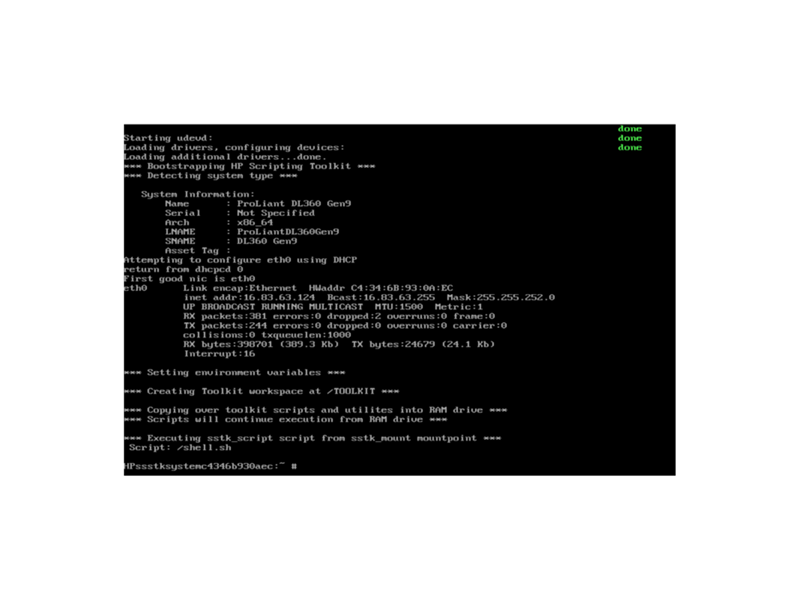Finance your purchase through HPEFS
- Continue through checkout to submit a purchase request and select 'leasing' as your preferred method of payment. Alternatively, you may click on 'Get Quote' to receive a quotation that includes financing provided by HPEFS.
- OR, call the HPEFS PC Express team at 1-888-277-5942